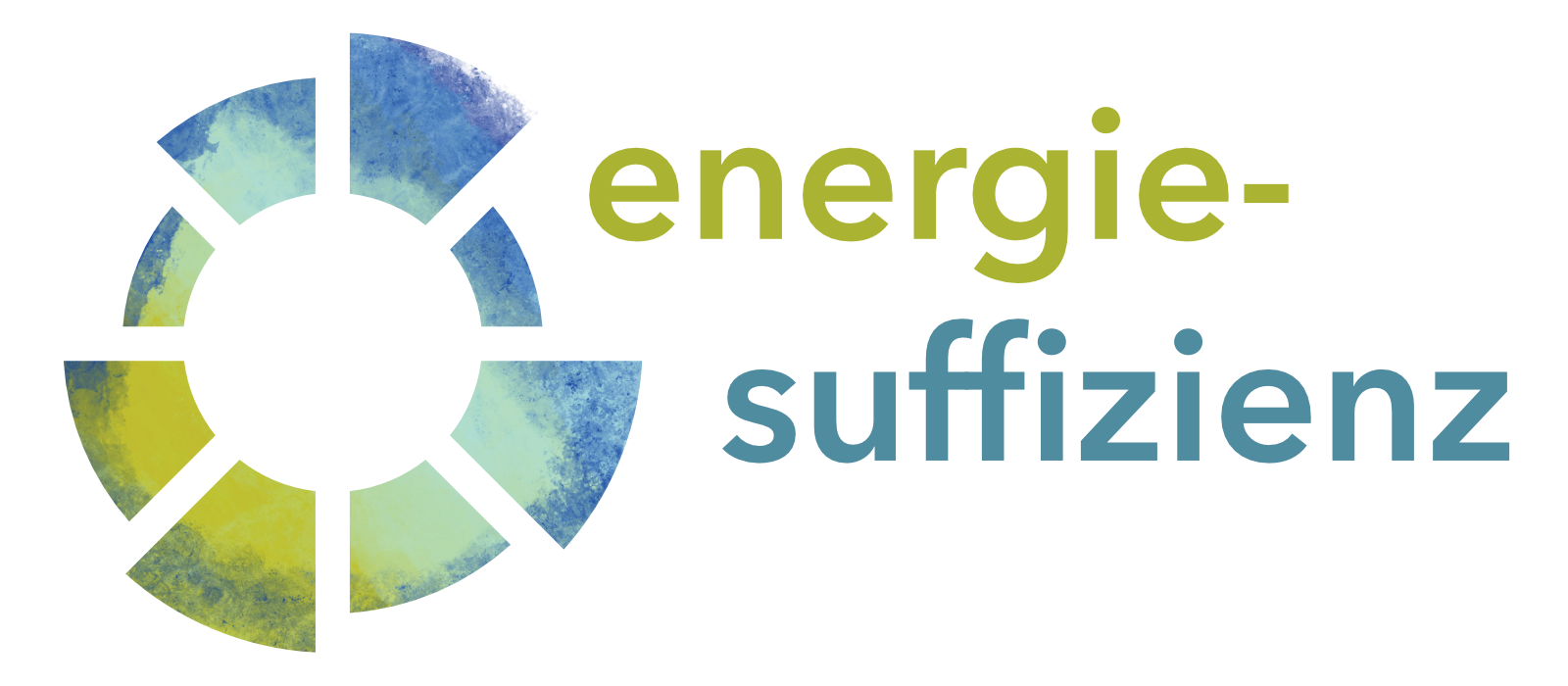Hinweise zum Konferenztool WebEx
Der Zugang zum Auftakt-Event kann auf vier Wegen erfolgen:
- über die Desktop-App Cisco WebEx Meetings
- direkt über den Browser
- über die Smartphone- und Tablet-App Cisco WebEx Meetings
- per Telefon über eine Festnetznummer
Alle vier Möglichkeiten sollen hier kurz erläutert werden.
1. Zugang über die Desktop-App Cisco WebEx Meetings
- Dies ist tendenziell die stabilste und zuverlässigste Variante.
- Sie erfordert Download und Installation der Desktop-App (Download).
- Bei Klick auf den Zugangslink sollte sich die App automatisch öffnen und mit dem Meeting verbinden.
2. Zugang direkt über den Web-Browser
- Bei Klick auf den Link öffnet sich ein kleines Fenster, das den Download der Desktop-App anbietet.
- Auf „Abbrechen“ klicken, um das Fenster zu schließen.
- Dann auf „Treten Sie über den Browser bei“ bzw. „Join from your browser“ klicken.
- Ggf. dem Browser erlauben, auf Kamera und Mikrofon zuzugreifen.
3. Zugang über die Smartphone-/Tablet-App Cisco WebEx Meetings
- Im App-Store nach „Cisco WebEx Meetings“ suchen und installieren.
- In der App die Meeting-Nummer eingeben: 121 004 0372
- Evtl. benötigen Sie auch das Meeting-Passwort: EnSu-AW
4. Zugang per Telefon über eine Festnetznummer
- Nur als Notlösung bei massiven Verbindungsproblemen.
- Einwahlnummer anrufen: +49-89-95467578 (aus Deutschland)
- Meeting-Nummer eingeben: 121 004 0372
- Bitte auf Stummschaltung achten, solange Sie nicht im Rahmen der Diskussion eine Frage oder einen Kommentar beitragen wollen.
Bei Fragen oder Problemen wenden Sie sich bitte an bendix.vogel@energysufficiency.de.
Im Notfall erreichen Sie uns unter +49-177-1462155.
Information on the conference tool WebEx
You can access the kick-off event in four different ways:
- via the desktop app Cisco WebEx Meetings
- directly from your Browser
- via the smartphone or tablet app Cisco WebEx Meetings
- via telephone
All four options are shortly explained here.
1. Access via the desktop app Cisco WebEx Meetings
- This tends to be the most stable and reliable option.
- However, it requires to download and install the desktop app (Download).
- When clicking on the Access Link the app should open and connect automatically.
2. Access directly from the web browser
- When clicking on the Access Link a small window offering the download of the desktop app.
- Click on „Cancel“ in order to close that window.
- Then click on „Join from your browser“.
- You may need to confirm that your browser may access your camera and microphone.
3. Access via the smartphone-/tablet app Cisco WebEx Meetings
- Search for „Cisco WebEx Meetings“ in your app store and then install it.
- Enter the meeting number in the app after installing: 121 004 0372
- You might need the meeting password: EnSu-AW
4. Access via telephone
- This is a „last resort“ option in case of bad or no internet connection.
- Dial the respective call-in number:
+49-89-95467578 from Germany
+44-20-7660-8149 from UK
+33-1851-48835 from France
(Contact us if you need the call-in number for another country.) - Enter the meeting number: 121 004 0372
- Please make sure to be muted unless you want to ask a question or comment on something during the discussion.
If you have questions or problems regarding access to the event, please contact bendix.vogel@energysufficiency.de.
In urgent cases you can call +49-177-1462155.